HOW TO SUBMIT A WORK ORDER
- To use the online form, you must first create an account. If you are new to the system, input “198557072” as the Account Number.
- Location: If the issue you wish to report is in the Johnson Center, The Hub, or SUB 1, please select Zone 5 as the location. If your issue is in Ike’s, Southside, or The Globe, please select Zone 4. If your issue is in Research Hall, Merten Hall, or another academic space please select Zone 3.
- Select the problem type. The “craft” is the skill set needed to correct the problem.
- State the problem and give as much detail as you can.
- The purpose designates whether you wish the problem to be corrected or withheld until a cost and time estimate can be obtained.
- Estimate a completion date.
- Include any images, memos, history or other documents that would help provide the right level of detail in digital form. (Note: two pages maximum)
- For the Submittal password, type in gmu123.
CONTACT US
For immediate assistance between the hours of 8:30am and 5:00pm, Monday through Friday, call 703-993-2921 or email scenters@gmu.edu
After hours and weekends work order will likely not be handled until the next business day.
For emergencies that require immediate attention, please contact the Facilities office at 703-993-2525.
Tell us about your last Facilities experience using our feedback form below.